
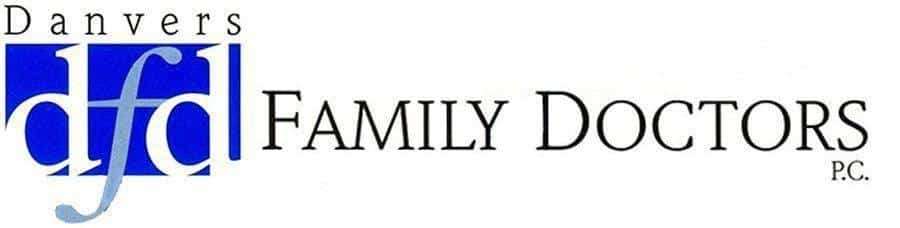
Read the following text to find out more about how DocResponse works.
PREPARING FOR YOUR
APPOINTMENT:
AN INTRODUCTION TO

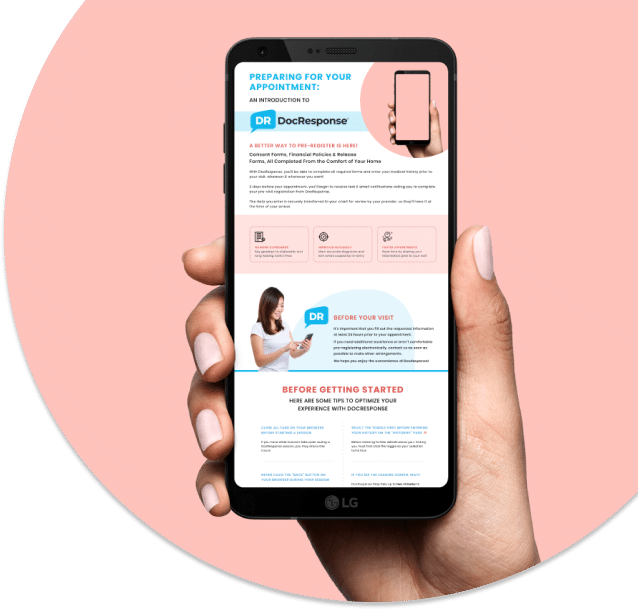

NO MORE CLIPBOARDS
Say goodbye to clipboards and long waiting room times

IMPROVED ACCURACY

FASTER APPOINTMENTS

BEFORE YOUR VISIT
It’s important that you fill out the requested information at least 24 hours prior to your appointment.
If you need additional assistance or aren’t comfortable pre-registering electronically, contact us as soon as possible to make other arrangements.
We hope you enjoy the convenience of DocResponse!
BEFORE GETTING STARTED
HERE ARE SOME TIPS TO OPTIMIZE YOUR
EXPERIENCE WITH DOCRESPONSE
CLOSE ALL TABS ON YOUR BROWSER BEFORE STARTING A SESSION
If you have other browser tabs open during a DocResponse session, you may encounter issues.
SELECT THE TOGGLE FIRST BEFORE ENTERING YOUR HISTORY ON THE “HISTORIES” PAGE
Before entering further details about your history, you must first click the toggle so your selection turns blue
NEVER CLICK THE “BACK” BUTTON ON YOUR BROWSER DURING YOUR SESSION
You are unable to go back to the previous screen. Attempting to do so will kick you out of your current session.
IF YOU SEE THE LOADING SCREEN, WAIT!
DocResponse may take up to two minutes to load once you’ve entered your information.
VERIFICATION ANSWERS MUST BE EXACT
Your date of birth and address must match your clinical chart. If you are unable to proceed after 2 attempts, please contact your provider to verify your information.
CHECK YOUR SPAM FOLDER
Sometimes DocResponse emails end up in spam folders. If you don’t receive a message from us that you’re expecting, please check your spam folders first and mark as “not spam” for future appointments.
